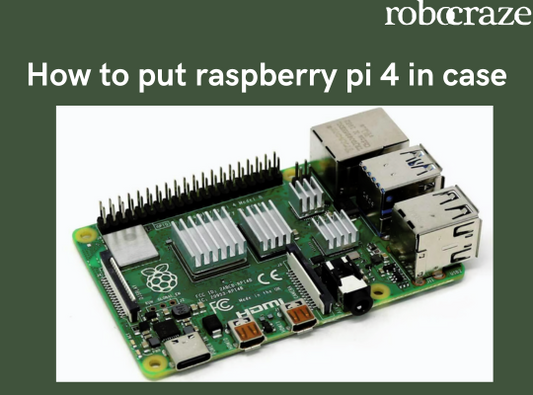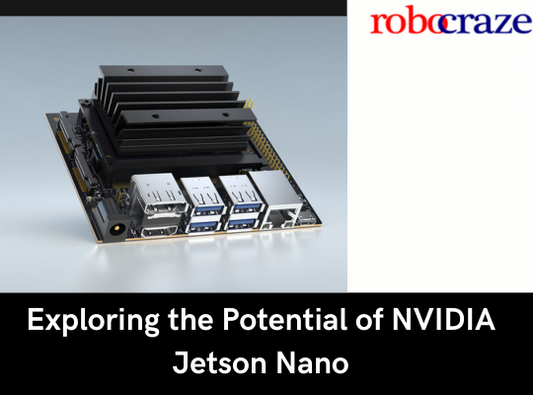Introduction

The Arduino Pro Mini has gained significant popularity among electronics enthusiasts and hobbyists due to its compact size, flexibility, and cost-effectiveness. This microcontroller, based on Atmega328, offers a wide range of applications, making it a favorite choice for various projects.
Pin Configuration Arduino Pro Mini:
The Arduino Pro Mini board comes with a specific pin configuration that allows you to connect various peripherals and devices to it. Understanding the pin configuration is essential for interfacing and programming the board effectively. Let's take a closer look at the pinout of the Arduino Pro Mini:

- GND (Ground): The Pro Mini board contains a total of three ground pins (GND). These pins are used as the common ground reference for all components connected to the board.
- RST (Reset): The RST pin is used to reset the microcontroller. When this pin is pulled low (connected to GND), it resets the board, restarting the program execution.
- VIN (Voltage In): The VIN pin is used to power the Pro Mini using an external power supply. You can provide a voltage range of 5V to 12V to this pin, depending on your project's requirements.
- Vcc (Voltage Output): The Vcc pin provides regulated voltage to the board, either 3.3V or 5V, depending on the type of board you are using. It is essential to ensure that you provide the correct voltage to prevent damage to the microprocessor.
- Tx0 (Transmit): The Tx0 pin is used for transmitting data from the Pro Mini to other devices or peripherals. It is part of the serial communication interface and can be used as a digital I/O pin when not used for communication.
- Rx1 (Receive): The Rx1 pin is used to receive data from other devices or peripherals into the Pro Mini. Like Tx0, it is part of the serial communication interface and can function as a digital I/O pin.
- Analog Pins (A0-A7): The Pro Mini has a total of eight analog input pins, labeled A0 to A7. These pins are used to read analog signals from sensors and other analog devices with a resolution of 10 bits.
- Digital Pins (2-13): The Pro Mini offers a total of 14 digital I/O pins, numbered from 2 to 13. These pins can be used for both digital input and output operations, making them versatile for various applications.
The pin configuration of the Arduino Pro Mini allows for flexible and efficient connections to peripherals, sensors, and other devices, making it a great choice for compact and portable projects. Make sure to use the correct pin for each specific purpose to ensure proper functionality and avoid any potential issues.
read more : Arduino Pin Configuration
Exploring the Features
The Arduino Pro Mini is available in two versions, offering operating voltage options of 3.3V and 5V. This allows users to choose the appropriate version based on their specific project requirements. With 6 analog inputs and 14 digital input/output pins, the Pro Mini offers ample connectivity options for various sensors and actuators. Additionally, 6 of these pins can be utilized as PWM outputs, enabling precise control over devices like motors and LEDs.
Advantages
- Small size ideal for mobile applications and projects with space constraints
- Low power consumption for extended battery-powered device runtime
- Suitable for semi-permanent installations due to absence of connectors, ensuring a clean and compact design.
Applications and Use Cases
- Small-sized smartwatches
- Chiptune devices
- Digital alarm clocks
- Line follower robots
- Prototyping projects
- Cost-effective solutions
read more : What is Arduino UNO
Understanding Arduino Pro Mini Specifications
| Feature | Description |
|---|---|
| Microcontroller Basics | At the heart of the Arduino Pro Mini lies the Atmega328 microcontroller, an 8-bit AVR chip known for its reliability and performance. It forms the core processing unit responsible for executing the code and controlling various peripherals. |
| Operating Voltage Options | Arduino Pro Mini is available in two variants, offering operating voltages of 3.3V and 5V. The choice of voltage depends on the project's requirements, with 3.3V being suitable for low-power applications and 5V for higher power demands. |
| Clock Frequency | The Arduino Pro Mini runs at different clock frequencies based on the chosen operating voltage. At 3.3V, it operates at 8 MHz, while at 5V, it runs at 16 MHz. These clock speeds are sufficient for most projects and ensure the board's stability and safety. |
| Physical Specifications | The Arduino Pro Mini comes in a small form factor, typically with dimensions of around 33mm x 18mm. This compact size allows it to fit seamlessly into space-constrained projects. Additionally, it is lightweight, further adding to its versatility. |
| Pin Configuration and Interfaces | The board features a total of 20 pins, including analog and digital input/output pins. These pins provide the necessary connectivity for interfacing with various sensors, actuators, and external devices. It also includes TX0 and RX1 pins for serial communication. |
| Powering Options and RAW Pin Safety | Arduino Pro Mini can be powered using a battery, power adapter, or through the FTDI breakout via a PC's USB port. The RAW pin on the board allows the supply of unregulated voltage, which gets regulated to 3.3V or 5V before reaching the microprocessor, ensuring its safety. |
| Programming Arduino Pro Mini | Programming the Arduino Pro Mini requires an FTDI breakout and the Arduino IDE software. The step-by-step process involves writing the code in the IDE, connecting the programmer, uploading the program to the board, and providing power to execute the code. |
read more : Difference Between Arduino and Raspberry Pi
Programming and Interfacing
Using UART and SPI as a Programmer
To program the Arduino Pro Mini, one can choose between UART and SPI as a programmer, depending on the available interfaces on the board.
Downloading and Installing ARDUINO IDE
Before programming the Pro Mini, it is essential to download and install the ARDUINO IDE software, which provides a user-friendly environment for writing and uploading code.
Writing Programs in ARDUINO IDE
Programming the Pro Mini involves writing code in C language using the ARDUINO IDE. This platform offers a vast library of pre-built functions and examples, making it convenient for beginners and experienced programmers alike.
Establishing Communication
To communicate with the Pro Mini and upload the program, it is necessary to connect the programmer and the board via appropriate interfaces.
Uploading Programs
After establishing communication, the programmer uploads the written code to the Pro Mini, enabling it to execute the desired functionality.
Configuring the System
Configuring the system involves selecting the appropriate board type and processor in the ARDUINO IDE, ensuring compatibility with the Pro Mini.
Troubleshooting and Tips for Programming
Troubleshooting tips and common errors are essential aspects of programming the Pro Mini, as they help users identify and resolve issues effectively.
read more : What is Arduino Nano
Pros and Cons

Advantages of Arduino Pro Mini
- Small size
- Low power consumption
- Cost-effectiveness
- Versatility with different operating voltages
- Ideal for a wide range of projects
Disadvantages and Limitations
- Absence of built-in connectors
- Lack of a USB port
- Requires external components for programming
- Limited features compared to other microcontrollers
- May not be suitable for projects requiring extensive onboard peripherals
Choosing the Right Projects
Understanding the pros and cons of the Pro Mini allows users to make informed decisions and select the right projects that align with the board's capabilities and limitations.
read more : LED Interfacing with Arduino
Project Ideas
Building a Chiptune Device
A chiptune device is a musical instrument that produces sounds similar to those generated by vintage computers and gaming consoles. The compact size of the Pro Mini makes it ideal for creating such musical projects.
Creating a Digital Alarm Clock
The Pro Mini's low power consumption and small form factor make it an excellent choice for building a digital alarm clock with various customizable features.
Designing a Smartwatch Prototype
Arduino Pro Mini can be used to prototype a smartwatch with basic functionalities like step counting, notifications, and timekeeping.
Automatic Surface Disinfecting Robots
With its compact size and PWM capabilities, the Pro Mini can power a robot that autonomously disinfects surfaces, making it useful in healthcare and sanitation applications.
Small Remote Control Cars
Using the Pro Mini, enthusiasts can build small remote control cars and implement advanced control mechanisms for an exciting hobby project.
Smart Watch Speedometer
The Pro Mini can be utilized to create a speedometer for a smartwatch, tracking and displaying the user's speed during physical activities.
Compact Thermometers
Creating compact thermometers for monitoring temperature in small spaces is another innovative project idea with the Arduino Pro Mini.
Line Follower Robot
The Pro Mini can be used to build a line follower robot that can follow a designated path, making it an engaging and educational project
Tachometer
With its ability to measure RPM and count rotations, the Pro Mini is ideal for constructing a tachometer for various applications.
read more : Top 10 Arduino Projects for Beginners
Conclusion
The Arduino Pro Mini's compact size, low power consumption, and flexibility make it a popular choice for a wide range of projects, from wearable devices to robotics.
For beginners, the Arduino Pro Mini offers a great starting point for exploring the world of microcontrollers and electronics. Enthusiasts can use its advanced features to create intricate and innovative projects.
The Arduino Pro Mini's versatility and ease of use make it an invaluable tool for makers, hobbyists, and professionals alike. With its extensive capabilities, it continues to inspire creativity and innovation in the world of electronics.
If you appreciate our work don't forget to share this post and leave your opinion in the comment box.
Please do check out other blog posts about Popular electronics
Make sure you check out our wide range of products and collections (we offer some exciting deals!)