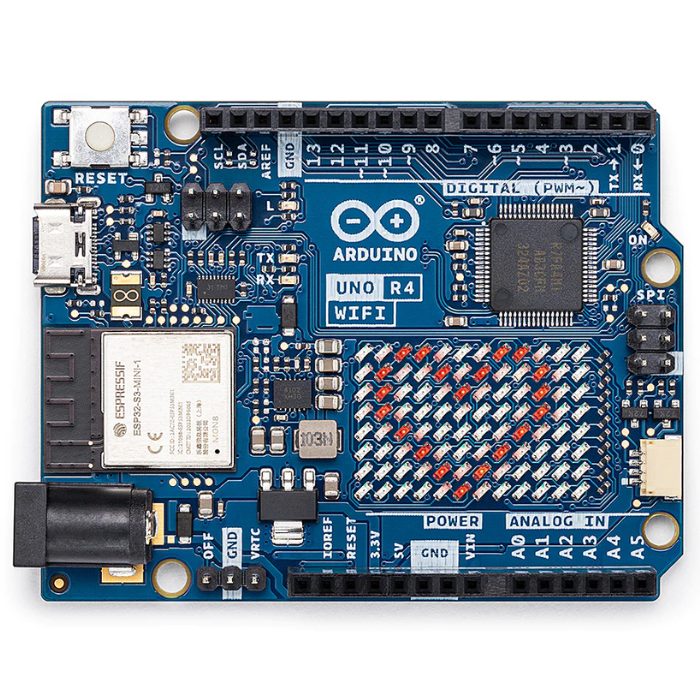Introduction:
Welcome to the exciting world of Arduino R4 WiFi, the ultimate helper for experienced developers and those new to the development field! The development board is like a wizard's wand, equipped with a 32-bit ARM Cortex-M4 processor, 256kB flash memory and built-in WiFi and Bluetooth. Whether you're interested in simple LED projects or dreaming of connected devices, R4 WiFi has your back.

Main Features and Specifications:
Let's take a closer look at what makes the Arduino R4 WiFi your project's best friend:
Powerful Processing:
- Processor: Meet the Renesas RA4M1, a 32-bit ARM Cortex-M4
- Clock Speed: A speedy 48 MHz (that's three times faster than the Uno's 16 MHz)
Memory Boost:
- Flash Memory: A whopping 256kB (that's 10 times more than the Uno's 32kB)
- SRAM: A generous 32kB (16 times more than the Uno's 2kB)
Wireless Freedom:
- Wi-Fi: Thanks to the built-in ESP32-S3 module for Wi-Fi and Bluetooth
- Protocols: Supports HTTP, MQTT, UDP, and more.
Extra Features:
- LED Matrix: A cool 12x8 LED matrix for those "wow" factor displays and animations
- Qwiic Connector: A handy port for quick and easy sensor and actuator integration
- Real-Time Clock (RTC): It keeps ticking, even when the power takes a break.
- DAC: A 12-bit Digital-to-Analog Converter for those audio enthusiasts
- CAN Bus: Perfect for industrial communication
- HID Support: Lets you create custom game controllers or other USB input devices.

Additional Specifications:
- Operating Voltage: 5V (RA4M1) and 3.3V (ESP32-S3)
- Input Voltage: A range from 6-24V.
- Digital I/O Pins: 14 (including 6 with PWM outputs)
- Analog Input Pins: 6
- UART, SPI, I2C: All the essential communication interfaces you need.
Key Benefits and Use Cases:
The Arduino R4 WiFi is not just a gadget; it's your project's superhero. Let's dive into the perks and the cool ways you can make this board your creative partner:
Key Benefits:
- Lightning fast with a 32-bit ARM CortexM4 processor clocked at 48 MHz.
- More memory than you can shake a stick at: 256 kB flash memory and 32 kB SRAM.
- Wireless Freedom: Built-in Wi-Fi and Bluetooth for seamless connectivity.
- Bonus features like an LED matrix, Qwiic connector, and real-time clock.
Use Cases:
- Internet of Things (IoT): Create weather stations, smart home devices, or real-time data monitoring setups.
- Robotics: Build advanced robots with wireless communication and integration with external sensors.
- Creative Projects: Craft interactive art installations, musical instruments, games, and educational tools.
- Business Applications: Leverage the CAN bus for industrial communication, equipment monitoring, and data collection.
- Learning and Prototyping: Innovate and learn high-performance concepts, data analysis, and machine learning.
Popular Projects:
Absolutely! The power and versatility of the Arduino R4 WiFi unlocks a realm of possibilities for superior performance in various projects. Let's explore some exciting applications:
Internet of Things (IoT):
- Smart Home Automation: Description: Control your living space. Easily control lights, temperature and other devices using your phone or voice commands. R4 WiFi Touch: Seamlessly integrates with your smart home ecosystem to provide a central hub for automation.
- Weather Station: Description: Help with weather and climate research by building your own weather station. Instantly record data about temperature, humidity and pressure and send it to the online platform. R4 WiFi Touch: Provides data transfer and connection, making your weather station indispensable for weather forecasting.
- Air Quality Monitor: Description: Protect your indoor and outdoor space. Monitor air quality, receive pollution alerts and enjoy cleaner, better air. R4 WiFi Touch: Seamlessly integrates with sensors to monitor air quality and provide instant information about the environment.
Robot:
- Line Follower Robot: Description: Bring robots to life by building a robot that can walk along a designated path using sensors and R4 WiFi. R4 WiFi Touch: Add an extra layer of intelligence to your robot by enabling precise control and feedback for accurate path following.
- Remote Control Robot: Description: Turn your robot into a remote control wonder. Share their movements from your mobile phone or computer for remote searching and interaction. R4 WiFi Touch: Enable seamless communication, responsiveness, and functionality for remote-controlled robots.
- Autonomous Drones: Description: Upgrade your drone projects with advanced features including protection systems and mission planning such as aerial photography, delivery and surveillance testing. R4 WiFi Touch: Give your drone a reliable connection, make it smarter and apps more versatile.
Creative projects:
- Interactive Art Installation: Description: Combining art and technology using R4 WiFi's LED matrix to create beautiful lighting that responds to sensors, sound, and even social engagement. R4 WiFi Touch: The power of compelling visuals provides endless possibilities for interactive communication and drawing.
- Music: Description: Build special instruments and use sensors to produce different sounds. Connect the device to the shared theater. R4 WiFi Touch: Provides a platform to create new music and sensor driven experiences that expand the boundaries of audio exploration.
- Interactive Gamepad: Description: Create a custom gamepad with custom buttons, sensors, and LED feedback to enhance gameplay. R4 WiFi Touch: Provides feedback and adjustability to make gaming better and more enjoyable.
Advanced Project:
- Voice Control Assistant: Description: Create a smart speaker that responds to commands, plays music, and controls connected devices in your home. R4 WiFi Touch: Seamlessly integrates with voice recognition and control technology to transform your space into a hands-free smart environment.
- Machine Learning Application: Description: Harness the power of machine learning with R4 WiFi. Teach him to recognize patterns, predict outcomes, and use them for applications such as object detection or error detection. R4 WiFi Touch: Provides a powerful platform for using machine learning algorithms to make smart decisions in different situations.
- Industrial Automation Project: Description: Use the R4 WiFi CAN bus to collect data from industrial control, monitoring equipment, and sensors in your factory or office. R4 WiFi Touch: Enhance business automation capabilities, make communication and data exchange more efficient and productive.
Hardware Setup:
Gather your supplies: R4 WiFi card, USB cable, computer, and any project-specific items. Install the board package: Download and install Arduino IDE, then navigate to Tools > Board Manager. Search for "UNO R4 WiFi" and install the latest software package. Connect the development board: Use the USB cable to link the R4 WiFi with your computer. Make sure the Arduino IDE recognizes the board.
Software Configuration:
Download and install Arduino IDE: Your creative playground for writing and uploading code to the R4 WiFi. Choose your project: Pick a project from Arduino's extensive library – anything from simple LEDs to robotics. Find the code: Hunt for pre-written code online relevant to your project and Arduino R4 WiFi. Upload the code: Open the code in Arduino IDE and upload it to your R4 WiFi card. Watch the progress bar for a successful installation.
Testing and Troubleshooting:
Run the code: Once uploaded, your project should come to life! Follow the project instructions to see it in action. Troubleshooting: If things go wonky, no worries! Check your code, ensure a secure connection, and explore online forums and tutorials for help.
Conclusion:
So, bid farewell to the sluggish past and say hello to the R4 WiFi – your project's trusty sidekick. With triple the speed, ten times the memory, and built-in Wi-Fi, this board is not just a tool; it's a creative companion. From wireless robots to weather stations, let your imagination run wild with features like LED matrices, easy sensor integration, and a real-time clock. Skip the queues, join the revolution, and shape the future with R4 WiFi. Grab your board, get inspired, and let your creativity soar – because with R4 WiFi, the sky's the limit.