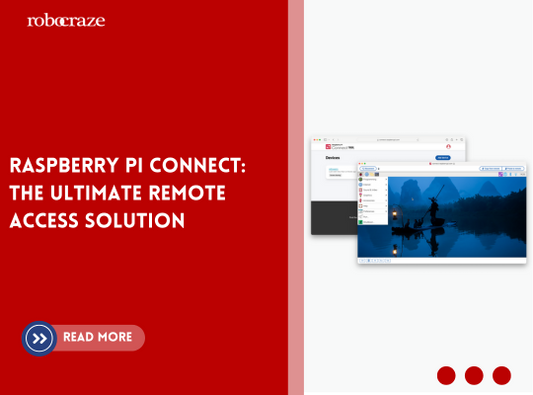Introduction
Investing in a proper case enclosure for your Raspberry Pi is an essential step towards ensuring the longevity and optimal performance of your device. These compact single-board computers, while incredibly versatile, are vulnerable to environmental factors like dust, moisture, and physical impacts. A well-designed case not only shields your Raspberry Pi from potential damage but also plays a crucial role in heat dissipation, preventing overheating and subsequent performance issues.
Moreover, access to ports and components is a key consideration when choosing a case enclosure. With the right case, you can easily connect peripherals, swap out microSD cards, and access other vital components without the hassle of disassembling the entire setup. This level of convenience streamlines your workflow and enhances the overall user experience.

Understanding the importance of proper protection and usability, the Raspberry Pi Foundation offers official case enclosures designed specifically for their devices. These cases come in two sleek color options: white/red and gray/black, both tailored to seamlessly fit the Raspberry Pi 4 Model B.
Developed by the experts behind the Raspberry Pi ecosystem, these official cases guarantee a perfect fit, ensuring optimal cooling and easy access to all ports and components. With their high-quality construction and attention to detail, these cases not only safeguard your investment but also complement the aesthetic appeal of your Raspberry Pi setup.
Unboxing and Installation
Before diving into the installation process, it's crucial to properly prepare your Raspberry Pi. Start by powering down the device and removing the microSD card, which houses the operating system and your data. This step ensures a smooth installation process and prevents any potential damage to the microSD card or its contents.

Next, carefully align your Raspberry Pi within the case enclosure, following the alignment guides or markings provided. This step ensures a snug fit and proper positioning of all ports and components, facilitating easy access and optimal cooling once the case is fully assembled.
The installation process for the official white/red case is straightforward yet meticulously designed. Start by gently inserting the Raspberry Pi into the case's designated slot, ensuring a secure fit. Pay close attention to the positioning of ports and components, as the case features strategically placed cutouts and transparent windows for easy access.

One notable feature of this case is the transparent window that allows you to monitor the power and activity LEDs, providing visual feedback on your Raspberry Pi's status. Additionally, the case includes designated openings for the microSD card slot, USB ports, and other essential connectors, ensuring unobstructed access to these vital components.
If you plan to use additional cooling solutions like heat sinks, the official white/red case accommodates these accessories, ensuring optimal thermal management and prolonged performance.
Similarly, the installation process for the official gray/black case follows a straightforward and user-friendly approach. However, this variant may feature unique design elements or installation nuances that set it apart from the white/red case.
One distinguishing feature of the gray/black case is the inclusion of a rubber bumper, which can be adhered to the back of the enclosure. This bumper not only adds an extra layer of protection against impacts but also provides a non-slip surface, preventing your Raspberry Pi from sliding around on smooth surfaces.

Like its counterpart, the gray/black case offers designated cutouts and transparent windows for accessing ports, monitoring LEDs, and accommodating additional components or accessories. Pay close attention to any specific instructions or markings provided, as these may vary slightly from the white/red case.
Compatibility and Customization
One of the standout features of the official Raspberry Pi cases is their compatibility with a wide range of accessories, including Power over Ethernet (PoE) HATs. These specialized add-on boards allow you to power your Raspberry Pi and transmit data through a single Ethernet cable, streamlining your setup and reducing cable clutter.
To integrate a PoE HAT with your official Raspberry Pi case, simply follow the provided instructions for proper installation and alignment. The cases are designed to accommodate these accessories seamlessly, ensuring a secure fit and unobstructed access to all necessary ports and components.
Beyond PoE HATs, the official cases also support various other Raspberry Pi accessories, such as camera modules, display adapters, and more. This versatility allows you to expand the capabilities of your Raspberry Pi setup while maintaining a clean, organized, and well-protected configuration.
While the official Raspberry Pi cases offer excellent protection and cooling capabilities straight out of the box, some users may desire additional customization options to further enhance these features.
One popular customization is the addition of rubber bumpers or feet, which can be adhered to the case's exterior. These bumpers not only provide an extra layer of shock absorption but also create a slight gap between the case and the surface it rests on, improving airflow and promoting better heat dissipation.
For users with more demanding cooling requirements, incorporating additional cooling solutions like heat sinks or even small fans can be a viable option. Many third-party manufacturers offer compatible cooling accessories specifically designed for the official Raspberry Pi cases, allowing you to tailor the thermal management to your needs.
It's important to note that any customizations or modifications should be performed with caution and in accordance with the manufacturer's recommendations to avoid compromising the case's integrity or causing potential damage to your Raspberry Pi.
Conclusion
Investing in an official Raspberry Pi case is a wise decision for anyone seeking to protect their investment, enhance performance, and streamline their setup. These meticulously designed enclosures offer superior protection against environmental factors like dust, moisture, and physical impacts, safeguarding your Raspberry Pi from potential damage.
Moreover, the official cases excel in heat dissipation, incorporating strategic ventilation and design elements that promote optimal cooling. By preventing overheating, these cases ensure sustained performance and longevity for your Raspberry Pi.
Beyond protection and cooling, the official cases also prioritize user convenience. With designated cutouts and transparent windows, you can easily access ports, monitor LED indicators, and accommodate additional components or accessories without disassembling your entire setup.
If you're a Raspberry Pi enthusiast or a professional seeking a reliable and well-designed enclosure, the official Raspberry Pi cases should be at the top of your list. Whether you opt for the sleek white/red or the sophisticated gray/black variant, you can rest assured that your device will be well-protected and operating at its peak performance.
Furthermore, the compatibility of these cases with a wide range of accessories, including PoE HATs, camera modules, and display adapters, allows you to expand the capabilities of your Raspberry Pi setup while maintaining a clean, organized, and well-protected configuration.
Ultimately, investing in an official Raspberry Pi case is a decision that prioritizes the longevity, performance, and user experience of your beloved single-board computer. Embrace the peace of mind that comes with knowing your Raspberry Pi is safeguarded and optimized for years of reliable service.